Well, without paying any additional fees, here's what I got for free!!
Picture-1/2 : As you can see, now you can read arabic letters from right to left, but seperated.

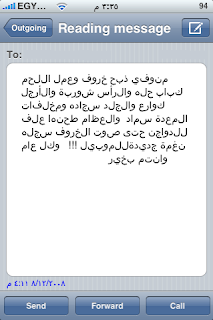
Picture-4 : Happy Eid Everyone, if you know arabic, I think it's easier now to read such a funny joke.
Picture-5 : Arabic Keyboard appeared in the Settings --> International --> Keyboards .
Picture-6 : Emoji Characters appeared in the Settings --> International --> Keyboards --> Japanese .
Note: Don't expect to send/receive Emoji characters to any phone including the iPhone, if it doesn't support it!











Hay how did you get that, ?? Which FW did you use??
ReplyDelete@Brave Heart,
ReplyDeleteI'll be posting how to do it shortly. But for now, I wasn't the inventor of anything. I have just been searching for a long time, and with some assistance of other forums, reached this point.
I'm using FW 2.2 right now, and this is the most reliable and guaranteed FW, that this method will work on.
can't wait to know how you did that ...thanx alot in advance
ReplyDeleteMany thanks,
ReplyDeletecan't wait to know how to support arabic,activate GPS and all the new cool stuff :)) really thanks moro4u you are an angel